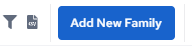Parish/Pastorate Websites
If you have a parish or pastorate website, please make sure your Mass times are accurate and updated. If you have a website but aren’t sure how to access or update it, please contact the IT office and we will gladly help you. If you are looking to establish a parish or pastorate website, we will gladly help you with that as well.
Email helpdesk@sfcatholic.org
End-of-Year Tax Statements to Your Donors
Tax statements are a once-a-year task for many of us, so a refresher course can be helpful. ParishSOFT is offering some webinars to assist you with this task.
Click Here to register for a session or watch a recording
End of Year webinar for ParishSOFT Accounting
Click Here to register for an EOY accounting webinar
ParishSOFT Family Directory mailings reminder
I’ve heard from a few staff members who meant to send a letter to all of the registered households within their parish and mistakenly included households that were designated as unregistered or deceased. I thought it would be a good idea to remind everyone of the importance of using the Filtering Icon before you pull a Family List or Mailing Labels. Use the filter to choose “registered” and also which “family group” designation you want (ie “active”), then click on the Quick Reports on the right-hand side of the screen to pull your list or labels for that “filtered” group.
*The filter icon looks like this and is located just to the left of the blue Add Family button on the main family screen. ![]()
Feel free to email helpdesk@sfcatholic.org if you have additional questions.
May our loving Father bless you, your families, and your ministry in the new year.