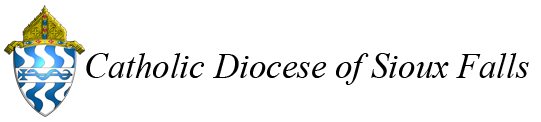As we come to the end of 2021 and move into 2022 I am sure we are all itching to get our year-end statements wrapped up and out. The IRS does recommend a detailed contribution statement be sent and on the statement, you should have some sort of language that indicates that no goods or services were provided by the organization.
With that in mind, we have put together a couple of how-to articles for you. We will post these out on the Web Portal for easier access. ParishSOFT EOY Resources
- View Active and Registered Parishioners – This article will walk through how to apply various filters to see which parishioners in your database are registered/not registered, active, deceased, inactive, etc and make sure all is accurate as possible.
- Generate Contribution Reports – This is to try and help walk you through the end of the year process for printing statements to be mailed out to your parishioners.
Currently, for year-end statements, ParishSOFT has an issue with the report. It is doubling up the totals for some families and displaying the contributions twice for some others. ParishSOFT is aware of the issue and is currently working on a fix. This is out of our hands and will keep you updated when we know more about the fix.
We are also looking for any ideas on other step-by-step instructions that would help with any of the processes within the ParishSOFT system. Please email me with these ideas and we will see what we can do to satisfy any of these needs.
Happy New Year and God bless.